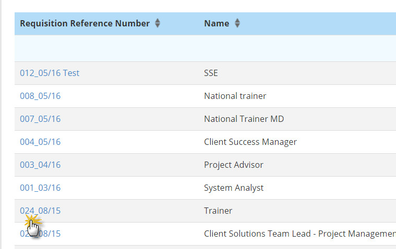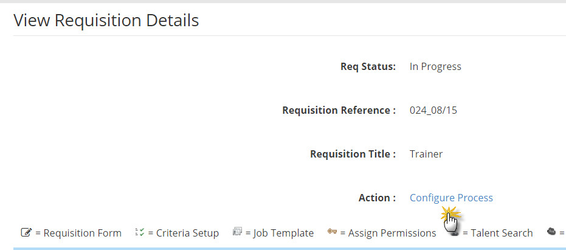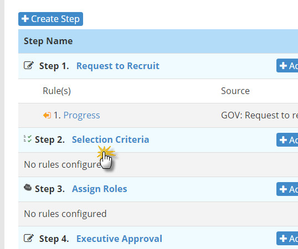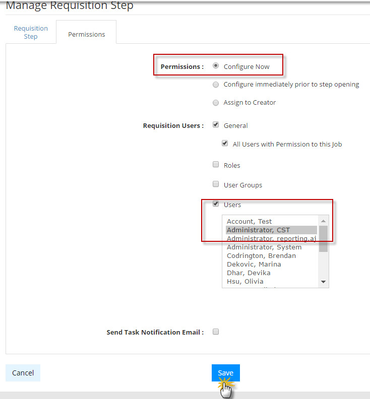This is only to be done if the step is assigned to a user or user group. Do not use this method if the step is assigned via the assign roles step. If the step was assigned via a role refer to the Updating Job Roles page.
- Go to the Requisitions tab.
- Click on the Requisition Reference number.
- Click Configure Process.
- Click on the name of the step you wish to change the permissions for.
- Click on the Permissions tab.
- You will be able to change the step assignment here by ensuring Configure now is selected.
- Either select a user or user group that needs to complete the step, then click Save.