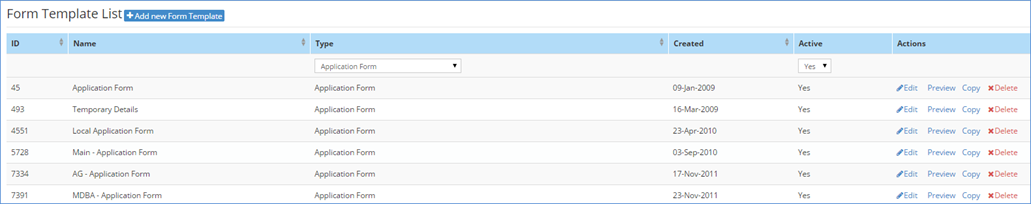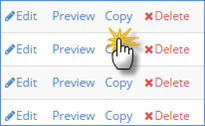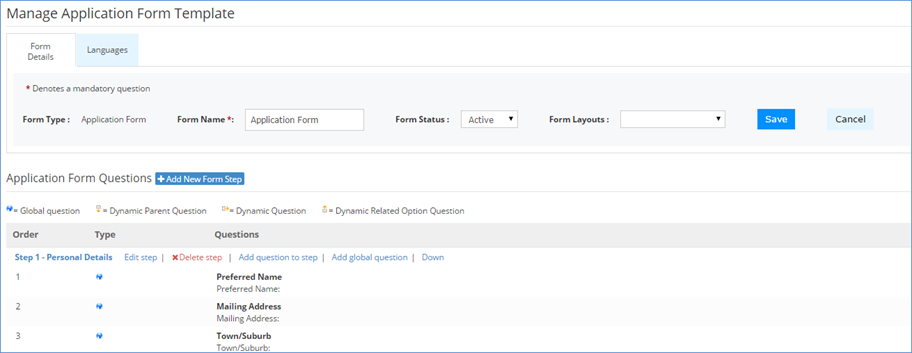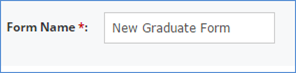/
How to copy a Form Template
How to copy a Form Template
There will be instances when you will need to create a form template that is similar in build to a currently used form. Instead of starting from scratch, you are able to copy a current form, and then make the changes to reflect your specific needs.
To copy a form template:
- Go to the Form Template List.
2. Click the Copy link under the Action(s) column.
This will then copy the entire form, including the form steps and questions.
3. This will then take you to the Manage Form Template page.
4. Make sure you change the Form Name and Form Step Names, as duplicate names will make it hard for the end user to decide which form to use.
5. Now you are able to add and delete questions in accordance to the form design. Save your changes by clicking the Save button.
, multiple selections available,
Related content
Editing a Form Template
Editing a Form Template
More like this
Copy Request data to Create a New Request
Copy Request data to Create a New Request
More like this
Creating a Form Template
Creating a Form Template
More like this
Form Configuration FAQs
Form Configuration FAQs
More like this
Creating a requisition form template
Creating a requisition form template
More like this
Navigating the Form Templates List
Navigating the Form Templates List
More like this